Need immediate Sage® 50,100,300 Cloud Solutions?
.
Have a question ? Speak to our specialist
Our Team has the Knowledge and Expertise to Ensure Professional, Accurate, High Quality Service. Need training? Have questions? Want guidance? We’re here to help.
It offers robust features like inventory management, invoicing, expense tracking, and custom reports.
It offers modules for financials, inventory, reporting, and more to streamline operations and provide insights into your business.
Sage Timeslips helps accounting and bookkeeping professionals track time and expenses, generate invoices, and manage client records.
Sage Fixed Assets software gives you the flexibility to manage and optimize your fixed assets throughout their useful life.
Sage accounting provides small and medium businesses tools to manage finances easily. Automate invoicing, reporting, payments and more.
Sage payroll software automates paycheck calculations, tax filings, and reporting. Simplify payroll compliance. Get timely, accurate payroll processing.
Sage Accounting Software helps accountants and bookkeepers easily manage their client's finances.
Sage Intacct is an ERP system designed for finance and accounting teams. It offers cloud-based automation and reporting for efficient bookkeeping workflows.
Sage People provides small businesses and startups with cloud-based accounting, invoicing, and bookkeeping software that is easy to use and helps manage finances efficiently.
Sage HR provides small and medium businesses with intuitive and affordable HR software to simplify payroll, benefits, and compliance.
Sage X3 provides a flexible, scalable, and customizable enterprise resource planning solution for Accounting and Bookkeeping businesses. It helps streamline finance processes with robust Reporting and Analytics.
Shop Today
Most Popular accounting software for small businesses. Choose from three products below to suit your business needs. We happily work with all versions, great and small, of Sage 50 ERP. That means we actively work with Sage 50, Sage 100, Sage Accounting, and Sage 100 ERP.
$346.80/Year
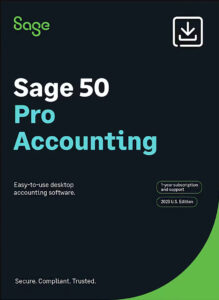
Includes:
- 1 user
- Invoice and bill tracking
- Purchase order and approval
- Expense management
- Automated bank reconciliation
- Reporting
- Inventory management
- Job management
- Payroll-ready3
- Fraud protection with Sage Security Shield
- Support plan
$554.40 /year
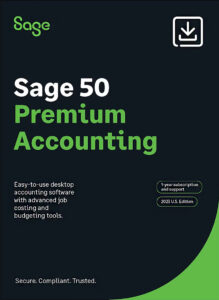
Includes everything in Pro, plus:
- 1-5 Users
- Purchase orders and change orders
- Multiple companies
- Advanced budgeting
- Advanced reporting
- Serialized inventory tracking
- Advanced job costing
- Audit trails
$919.80 /year
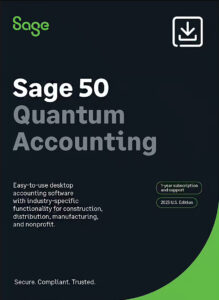
Includes everything in Premium plus:
- 1-40 users
- Role-based user permissions
- Faster processing
- Order process workflow
- Workflow management
We provide reliable accounting and bookkeeping services to small and mid-sized businesses using Sage 50 software. Our qualified Sage50 Support team handles accounts receivable/payable, payroll, inventory management, financial reporting, bank reconciliation, and more. We aim to offer accurate and timely services to help your business operate smoothly. Contact us to learn how we can assist with your accounting needs!
Why Choose Us
Our priority is keeping your software running smoothly so you can focus on your business. Choose our award-winning support for assistance configuring, implementing, maintaining, and maximizing your Sage solutions. Our articles, training, how-to guides, and 24/7 chat exist to optimize your experience. With support, you gain a partner invested in your success, whether through our self-service resources or 1:1 guidance from customer support reps and certified consultants.
Sage Implementation
The goal of implementation is optimized Sage adoption across critical accounting activities - compliant, efficient, scalable and supporting informed business decisions.
Sage Partner
By choosing us as your Sage partner, you are getting more than just software - you are getting a team committed to ensuring a smooth journey at each milestone.
Sage Experts
Experts on hand help you get the most out of your software so you can be more productive.

Using Sage accounting and business management software can help companies achieve success in today’s complex business environment. Sage offers a wide range of solutions for small, medium, and large businesses to manage finances, operations, customers, inventory, and more.
Stop wasting time trying to learn Sage on your own. Our dedicated consultants can guide you in using Sage to gain better financial control and insight into your business. Contact us for a free consultation today to see how we can help!
Frequently asked questions
No. You actually have more control since you’ll have accurate, up-to-date financial statements at your fingertips. You’ll have more time and money to plan instead of simply reacting to business events.
Run maintenance on your data
Click File then click Maintenance.
Click Recovery Tools then, if prompted, take a backup.
Click Re index and Compress All then click OK.
Click Recalculate Transaction History then click OK.
Click Close, then click Yes.
Click Close then click Close.
Try to post the relevant transaction type again.
Error: “Sage 50 cannot be started, restart now“ Error: “Sage 50 Accounting could not be started. Please try again Error: “Sage 50 cannot be started“ when Pervasive PSQL is not running or needs to be restarted Cannot open Sage 50
Possible Causes – Pervasive missing and not running Error in Microsoft .NET Framework May be data path Incorrect and Damaged Workstation unable to ping server by IP Address, name Space availability issue in hard drive User Account Control (UAC) blocking Pervasive Virus or malware recently Incomplete installation Damaged Windows User profile
Are you having issues updating your sage 50 to the latest version? Please check the following reasons-
If you are setting up sage on network make sure that you supply the correct data path for the company files in your workstation computers.
Make sure that the sage is updated on your server as well.
Datapath and Localdatapath does not match at the server.
Don’t have admin rights or permission to make changes.
Please contact our sage support experts for assistance.
You can contact us through our dedicated support line, email, or via our online contact form. Our support team is ready to assist you promptly.
Issues with remote data access? Are you getting error 43, unable to share your company file, unable to download shared file, not able to share the company file with another user?
Please contact our support for assistance with your sage software issue.
There was a problem in activating Sage 50, There was a problem with the activation files for Sage 50.
Possible Causes – Damaged or corrupt data path, The file options may be damaged, hidden from view, or encrypted, installation of the Pervasive Database Manager on the network, Anti-virus or Firewall blocking the activation.
